How to download Windows 10 updated ISO file from Microsoft site
Many of us downloading Windows 10 ISO files from various sites on the internet, and download some ISO that are hacked by some hackers who are spreading virus on our computer and stealing our valuable data. So we have to download the ISO file from Microsoft's official site and install our computer. Let's see how to download Windows 10 ISO file.
- First Download the Media creation tool File.
- Then open it and it will take some time to open.
- Then click Accept on Microsoft Software License Terms and Condition.
- Then select Create installation media (USB flash drive, DVD, or ISO) for another PC and click Next.
- Then select the Architecture as your need from Language, Edition and Architecture or click on Next to get the recommended ISO for your PC.
- Then select ISO file option from which media to use interface and click Next.
- Now you have to save the ISO file.
Select a drive where you want to save the ISO File and then click on Save. Now you will see that your ISO file started downloading.

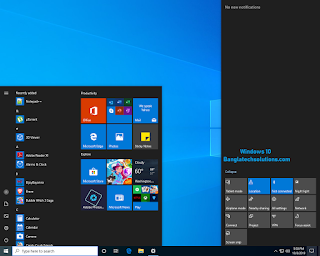
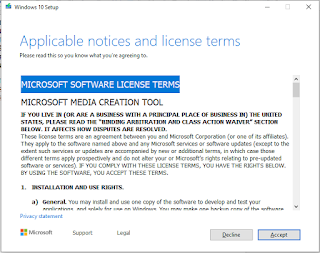
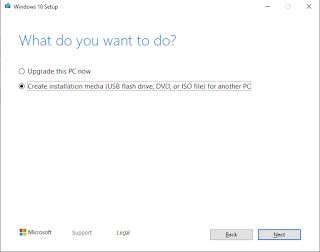
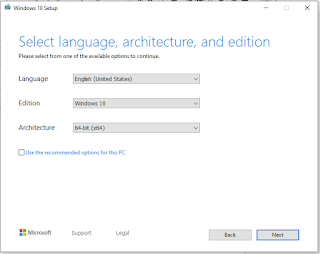
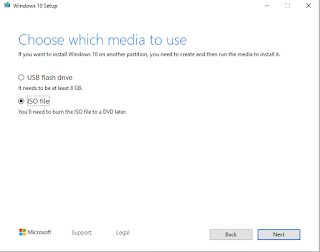
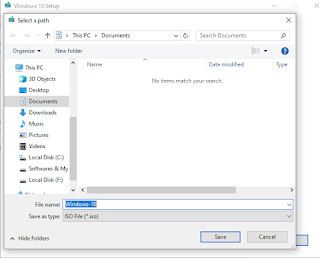
ReplyDeleteI guess I am the only one who came here to share my very own experience. Guess what!? I am using my laptop for almost the
past 6 years, but I had no idea of solving some basic issues. I do not know how to
Download Cracked Pro Softwares But thankfully, I recently visited a website named Pcexe.org
PCexe.org
Microsoft ISO Downloader Crack