How to Enable Dark Mode In Windows 10
Dark Mode is becoming popular day by day. You don't have to be jealous of Mac and Android users. Because now you can also turn on dark mode in Windows 10. Here we will show how to easily turn on dark mode in Windows 10.
Step-2: Click Colors in the left-hand sidebar from the Personalize menu.
Step-3: Select the Dark option under the Choose your color section.
Also Read: How To Enable Dark Mode In Microsoft Office
Enable Dark Mode In Windows 10
Step-1: Right-click an empty area on the desktop and select PersonalizeStep-2: Click Colors in the left-hand sidebar from the Personalize menu.
Step-3: Select the Dark option under the Choose your color section.
Also Read: How To Enable Dark Mode In Microsoft Office

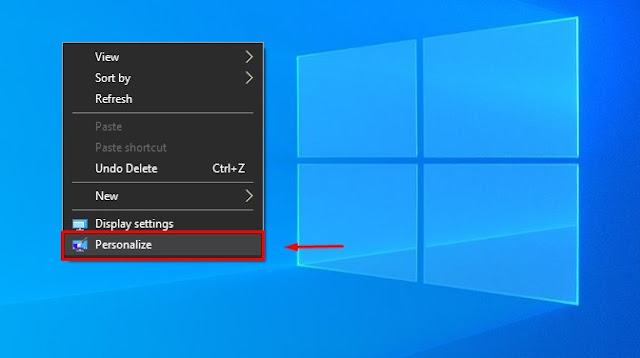
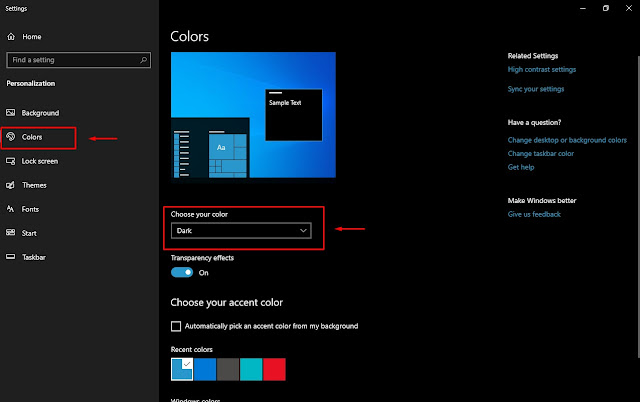
No comments
Please do not enter any spam link in the comment box.